As a website owner or webmaster, it is essential to understand the importance of backlinks and their impact on your website’s search engine rankings. Backlinks from reputable and relevant websites can improve your website’s authority and visibility on search engines. However, if your website has low-quality or spammy backlinks, it can harm your website’s reputation and rankings. This is where the process of disavowing links comes in. In this article, we will discuss what disavowing links means and how to disavow links to your website.
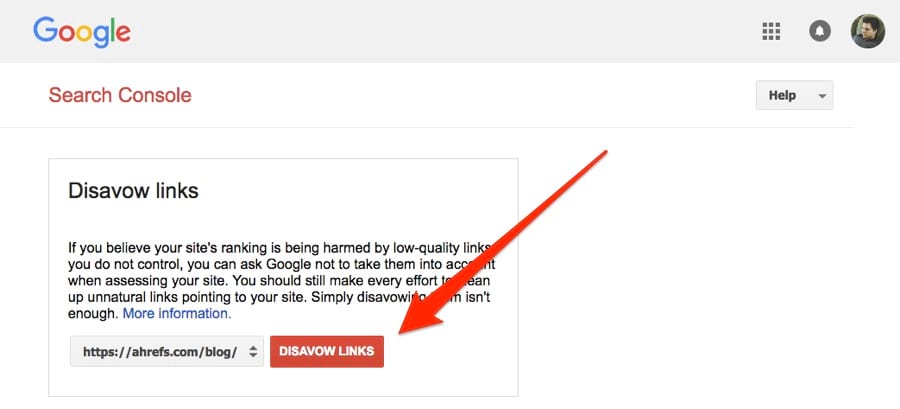
What is Disavowing Links?
Disavowing links is the process of telling search engines not to consider specific backlinks when evaluating your website’s search engine rankings. The disavow process is done through Google’s Disavow Tool, which allows you to submit a list of URLs or domains that you want Google to ignore when evaluating your website’s backlink profile. Disavowing links does not remove the links from the web; it only tells Google not to count them when evaluating your website’s rankings.
Why Disavow Links?
Disavowing links is necessary when you have low-quality or spammy backlinks pointing to your website. These types of backlinks can harm your website’s reputation and rankings. Google’s algorithm penalizes websites with low-quality or spammy backlinks, which can result in a significant drop in search engine rankings or even a manual penalty.
Disavowing links can also be helpful if you have acquired backlinks through black hat SEO techniques such as link farms or paid link schemes. If you have tried to remove these links manually but have been unsuccessful, disavowing them can help you recover from any ranking drops or penalties.
How to Disavow Links?
Before you disavow any links, it is essential to identify the backlinks that are harming your website’s rankings. You can use tools such as Google Search Console, Ahrefs, or SEMrush to analyze your backlink profile and identify any low-quality or spammy links.
Once you have identified the backlinks that need to be disavowed, create a list of URLs or domains that you want to disavow. The Disavow Tool requires you to create a plain text file (.txt) with one URL or domain per line. You can disavow individual URLs or entire domains.
To submit your disavow file to Google, go to the Disavow Tool page and select your website. Upload your disavow file, review the list of links, and click the “Submit” button. It may take several weeks for Google to process your disavow request.
Conclusion
Disavowing links is an essential part of maintaining a healthy backlink profile for your website. It is important to regularly analyze your backlink profile and disavow any low-quality or spammy links to avoid any penalties or drops in search engine rankings. Remember, disavowing links should only be done as a last resort after attempting to remove them manually
Some frequently asked questions about disavowing links:
- What types of links should I disavow? You should disavow links that are low-quality or spammy, such as links from link farms, paid link schemes, or irrelevant websites. These types of links can harm your website’s reputation and search engine rankings.
- Will disavowing links remove them from the web? No, disavowing links will not remove them from the web. It only tells search engines not to consider them when evaluating your website’s backlink profile.
- Can disavowing links harm my website? Disavowing links will not harm your website if done correctly. However, if you disavow high-quality or relevant links, it can harm your website’s search engine rankings.
- How long does it take for Google to process my disavow request? It can take several weeks for Google to process your disavow request. It is important to regularly monitor your website’s backlink profile to ensure that your disavow requests have been processed correctly.
- Should I disavow all low-quality links? No, you should only disavow links that are harming your website’s reputation and search engine rankings. It is important to carefully analyze your backlink profile and only disavow links as a last resort after attempting to remove them manually.

